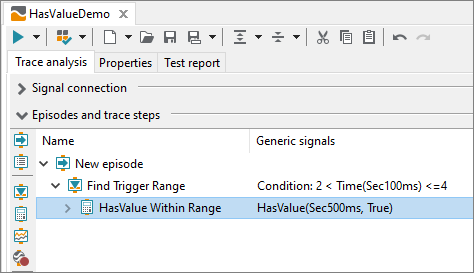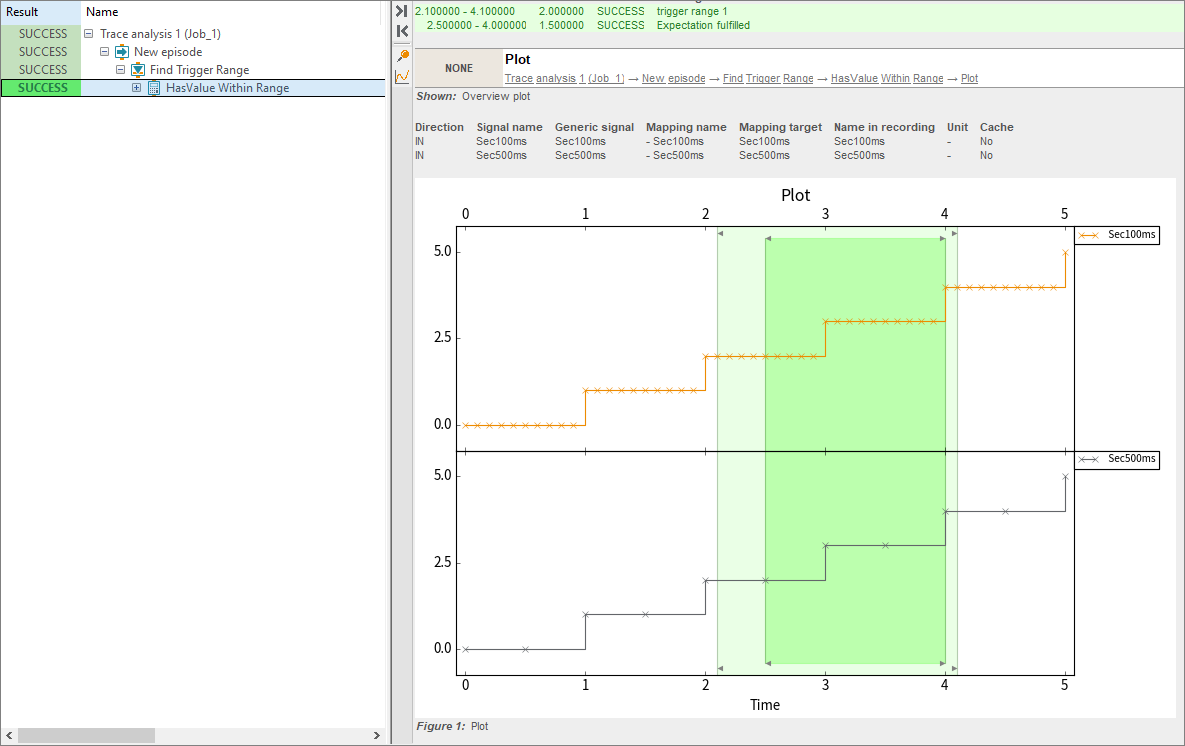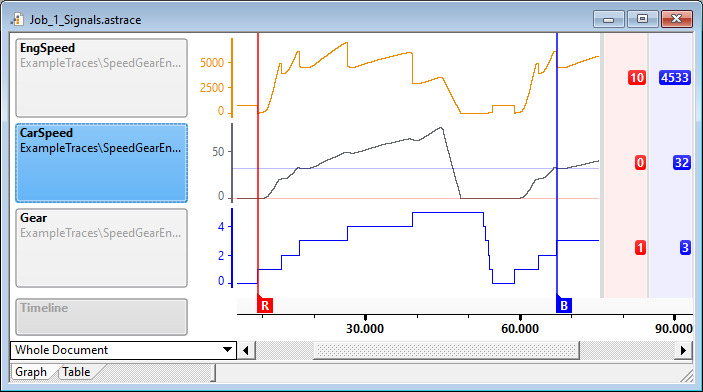Trace analysis is a tool for analyzing signal data from traces in an automated manner. This also applies to differently rasterized signals. At points in time between two samples, the last available (hold) value is then automatically used.
Sometimes it is necessary to limit the test to a subrange so that all essential signals have a current sample.
TRACE-CHECK Release 2022.4
Top features at a glance
In addition to the existing option to specify an ignore time, the current program version also provides a simple, explicit language parameter for this: the HasValue function with the additional, optional restricted parameter.
If this parameter is set to True, the HasValue function behaves in each trigger area as if the trace starts there, i. e. information outside the trigger area is not taken into account.
If this parameter is set to True, the HasValue function behaves in each trigger area as if the trace starts there, i. e. information outside the trigger area is not taken into account.
Support for split parquet files
Parquet files that have been split into several parts can be read in and evaluated with trace analysis. For this purpose, the files must be located in a common directory and follow a specific naming scheme, which is documented in the user documentation.
AutoSPY Viewer: New zoom function to display all signal data
Until now, the AutoSPY Viewer, being opened from within the report, displayed in many cases the time range of the whole document. Even if no data was visible at the beginning or end of the trace. This reduced the readability of the signal display.
The new zoom function All signal data (shortcut A) now limits the time range to the currently visible signal data. The former document zoom is still available via the menu or the Shift+A shortcut.
The new zoom function All signal data (shortcut A) now limits the time range to the currently visible signal data. The former document zoom is still available via the menu or the Shift+A shortcut.