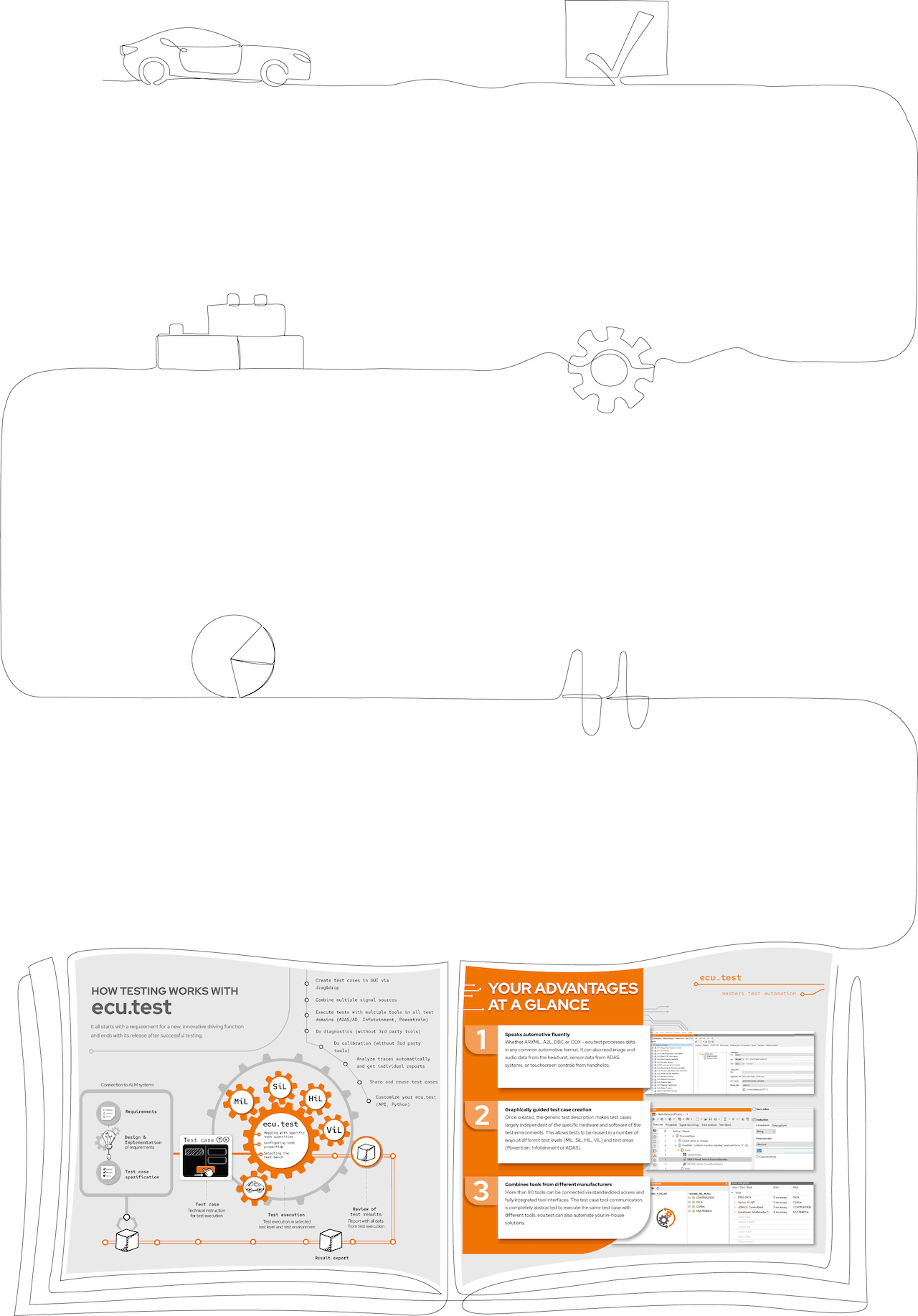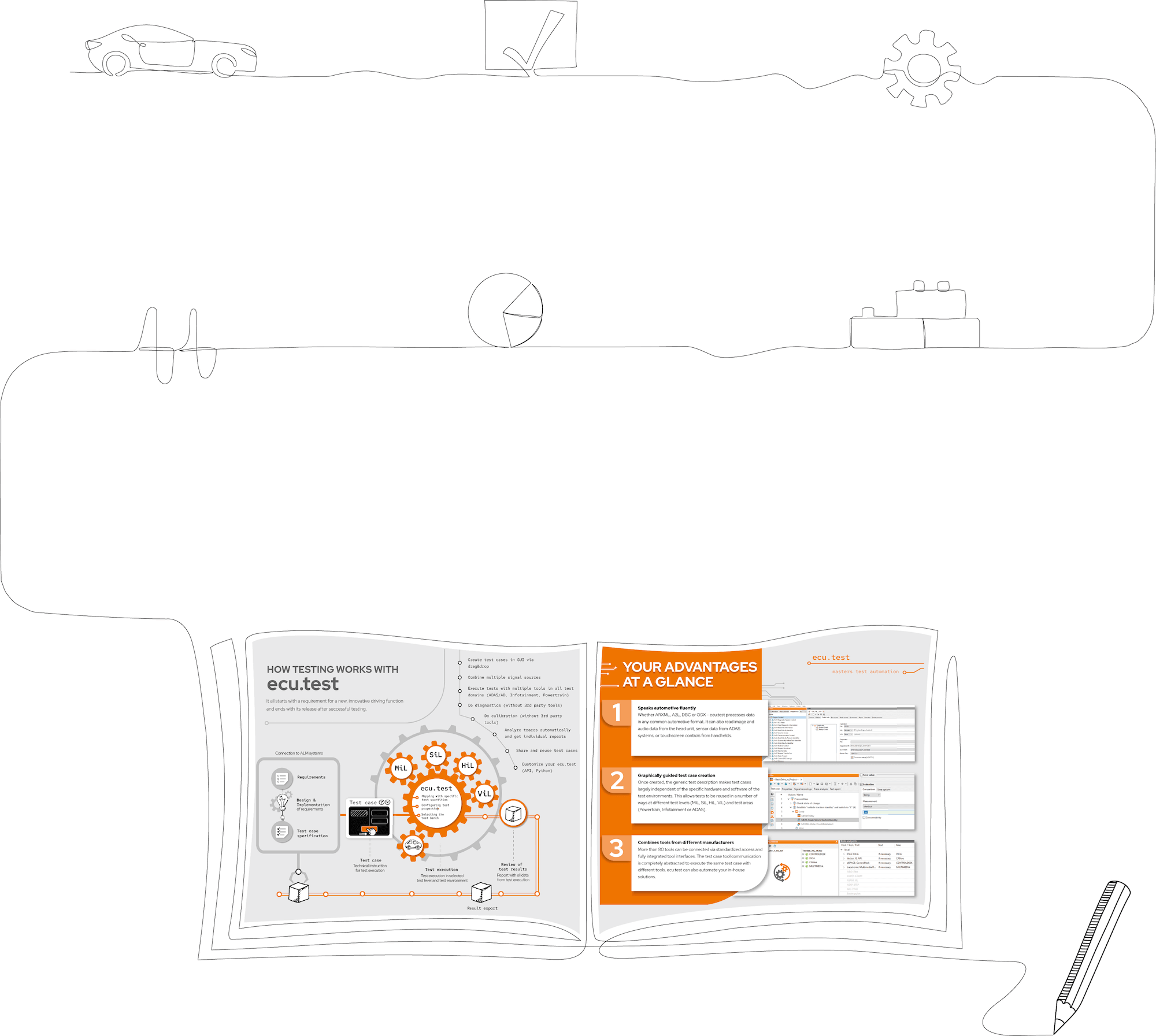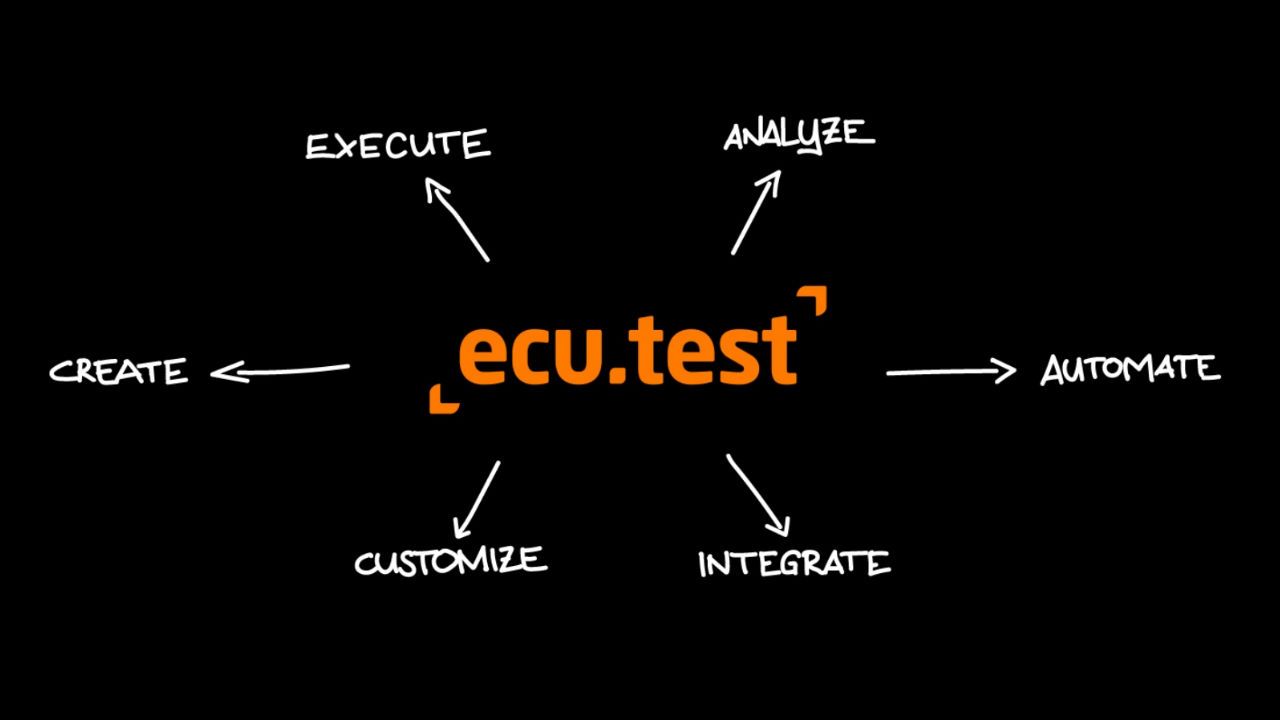test automation. And you can focus on the essentials.
ecu.test [iː siː juː tɛst] is our tool for testing automotive software. You can connect it to numerous tools and you can also easily integrate it into your workflow.
Your advantages at a glance ...
What we do
Here you will find all interfaces, formats and tools, which you can connect with ecu.test, summarized in one document.
You are interested in concrete application examples? Then click through our product demos.
What you can do
to make testing easy for you
Get started with ecu.test. With our standard templates you can easily start your own projects.
Get your test license!Customize your tests in ecu.test exactly to your needs – it's easy thanks to Python.
Work collaboratively by creating workspaces as a library and sharing them with others.
Optimize and automate processes and save valuable time.
Get your test license!Would you like to go deeper?
You want to learn how to make the best use of ecu.test and how to integrate the tool into your own processes? Get trained.
We are constantly refining both ourselves and our software. We have compiled the highlights at a glance for you.
If you don't want to miss any highlights, we will be happy to send you our newsletter on a regular basis.
In case we couldn't convince you in a hurry or you would like to test the software, then contact our sales team.