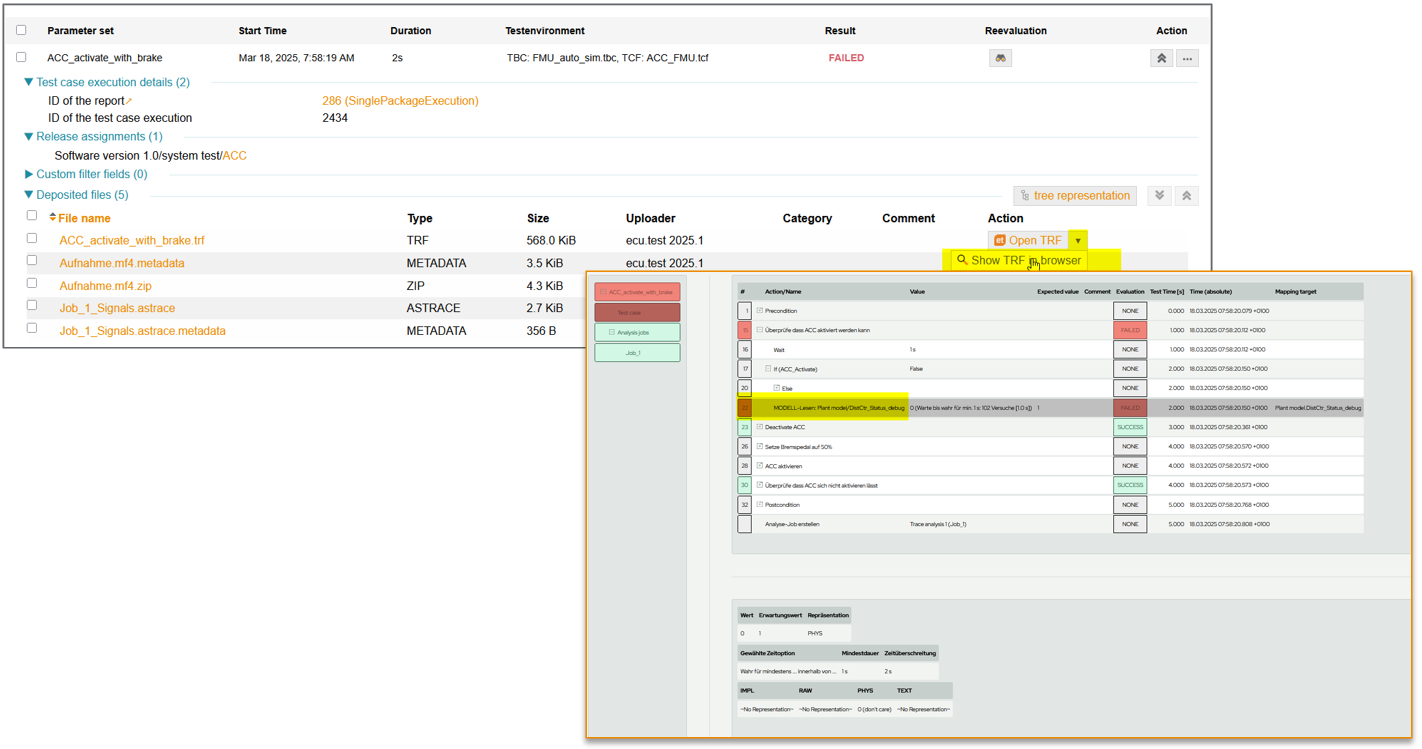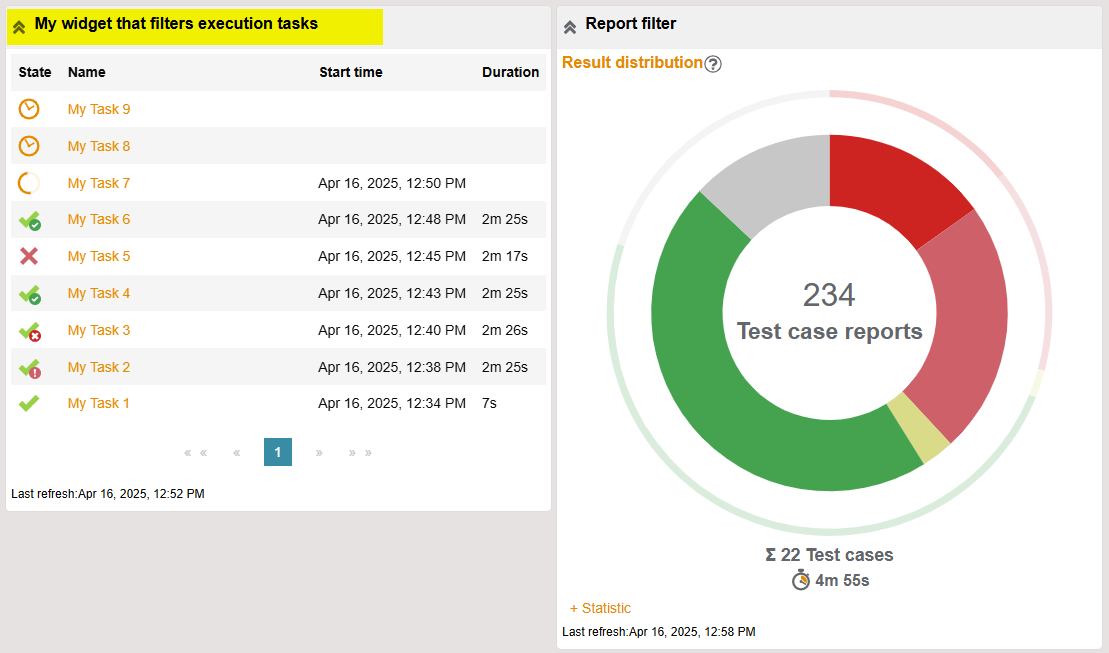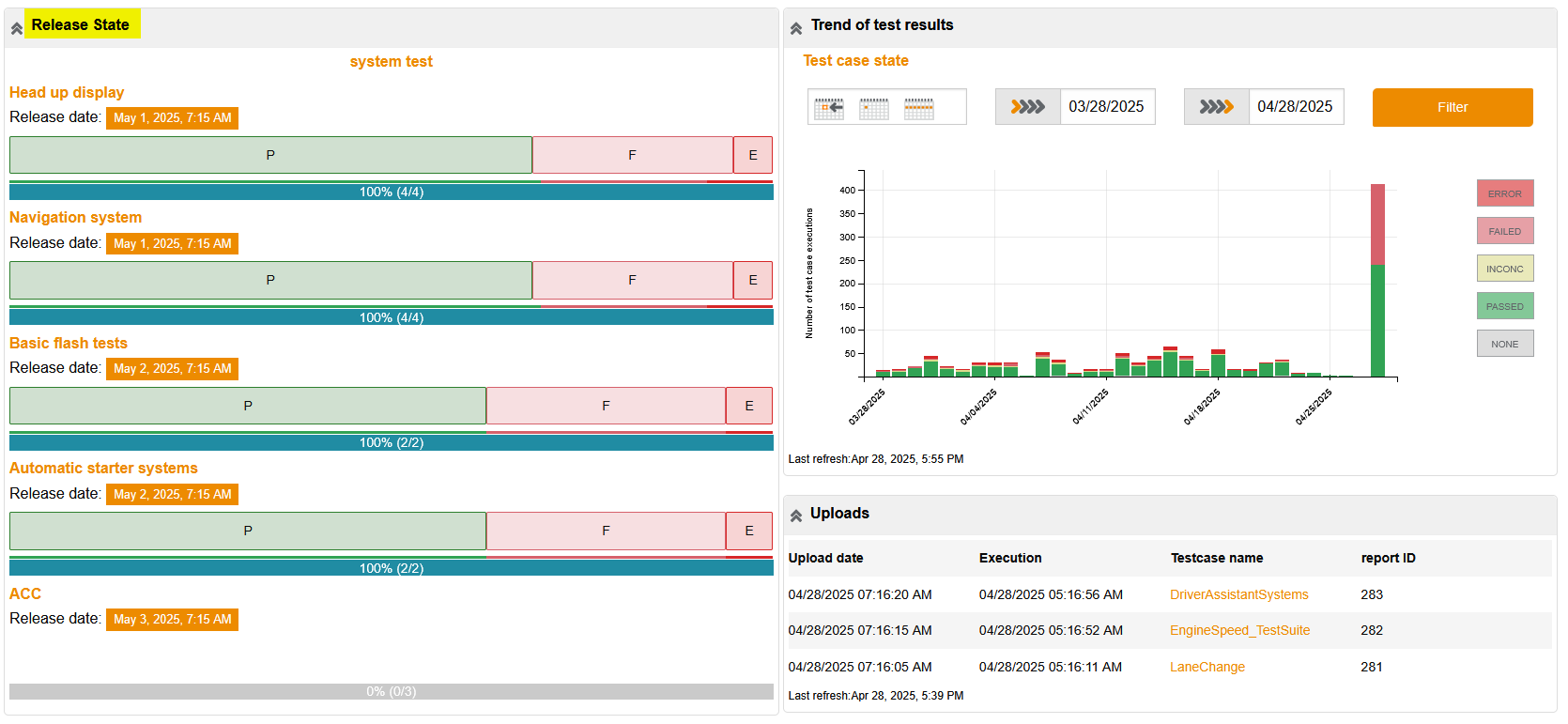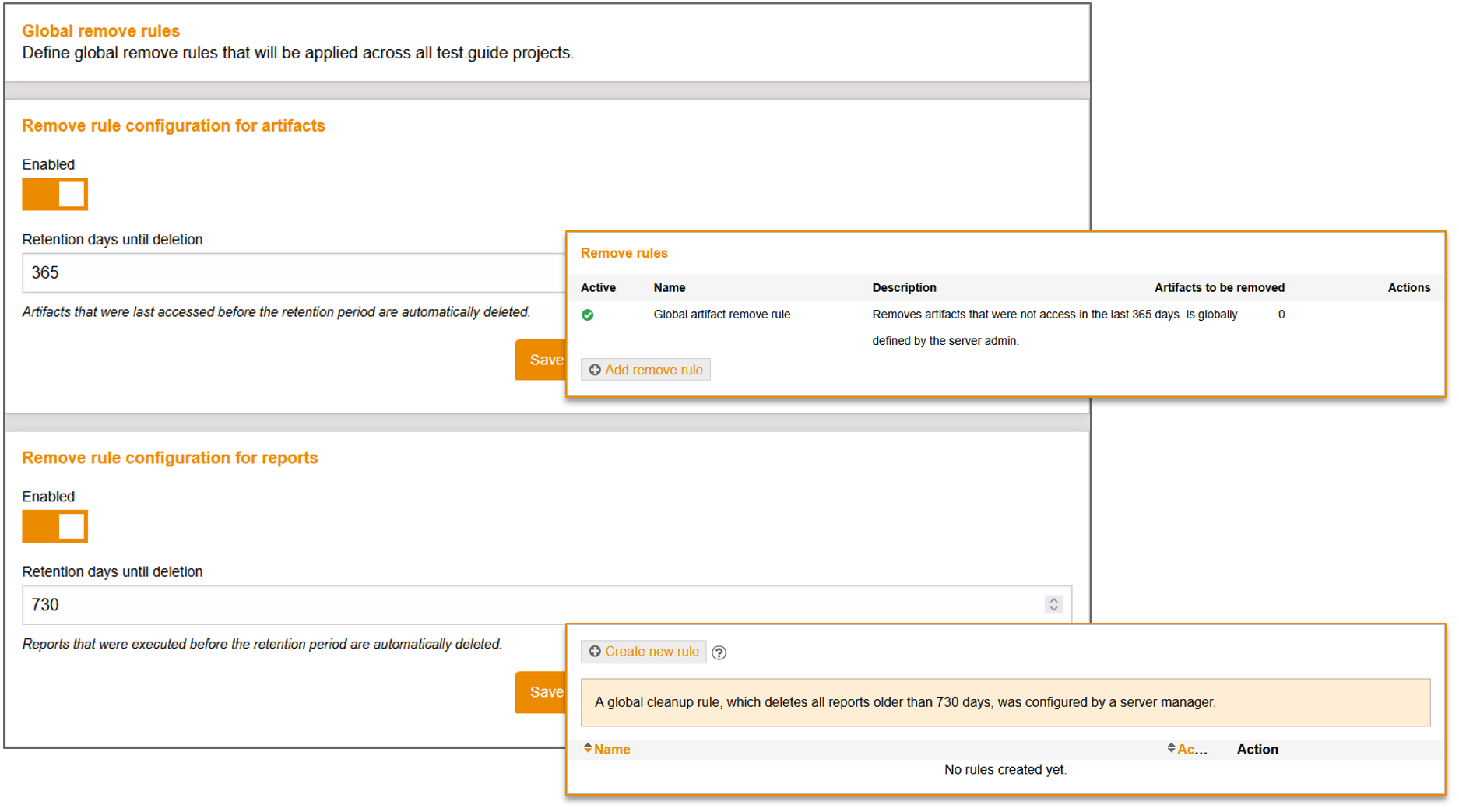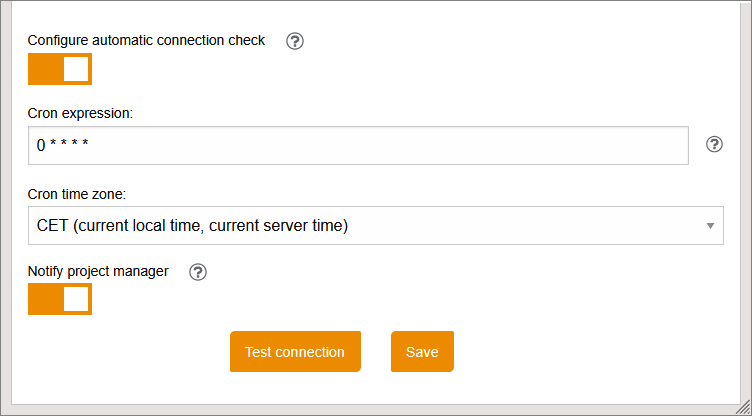Clicking the button starts the conversion of stored TRF reports into clear HTML displays automatically.
- Up to 5 TRF files can be converted simultaneously.
- The maximum file size per report is currently 100 MB.
- These limits are flexible: the operations team can adjust them as needed (see also the Operations Manual, Chapter 10).