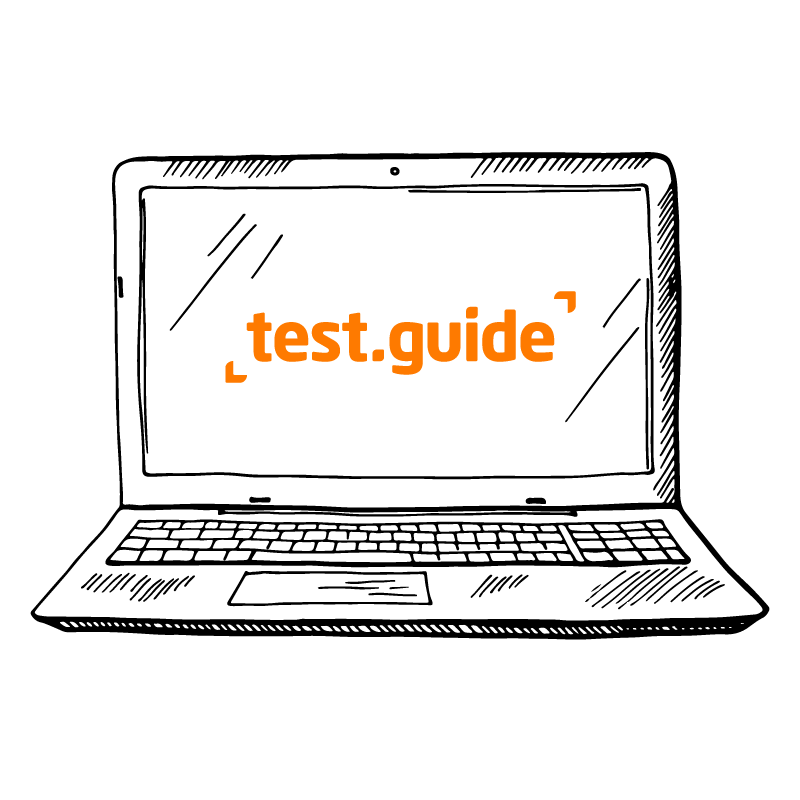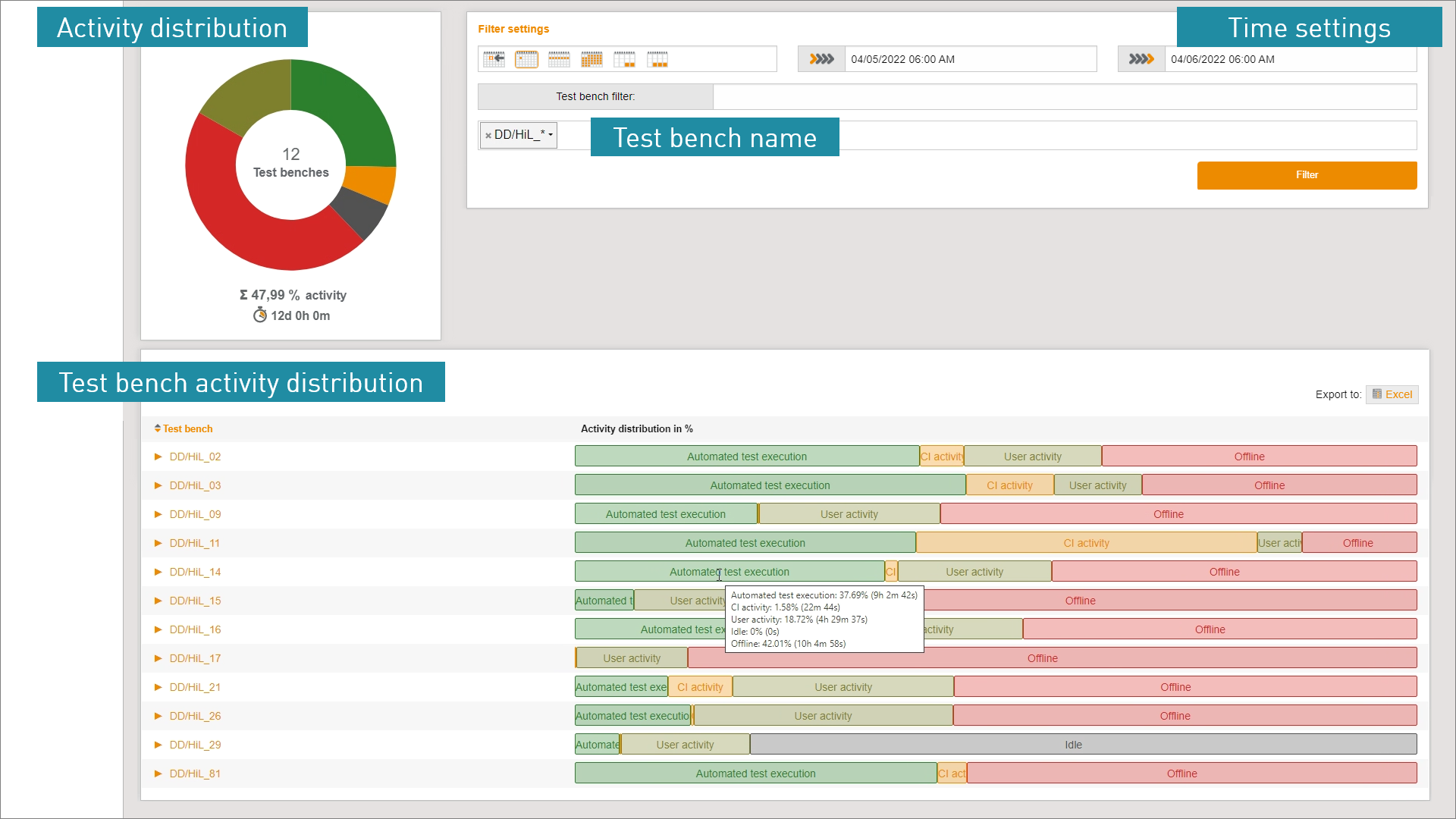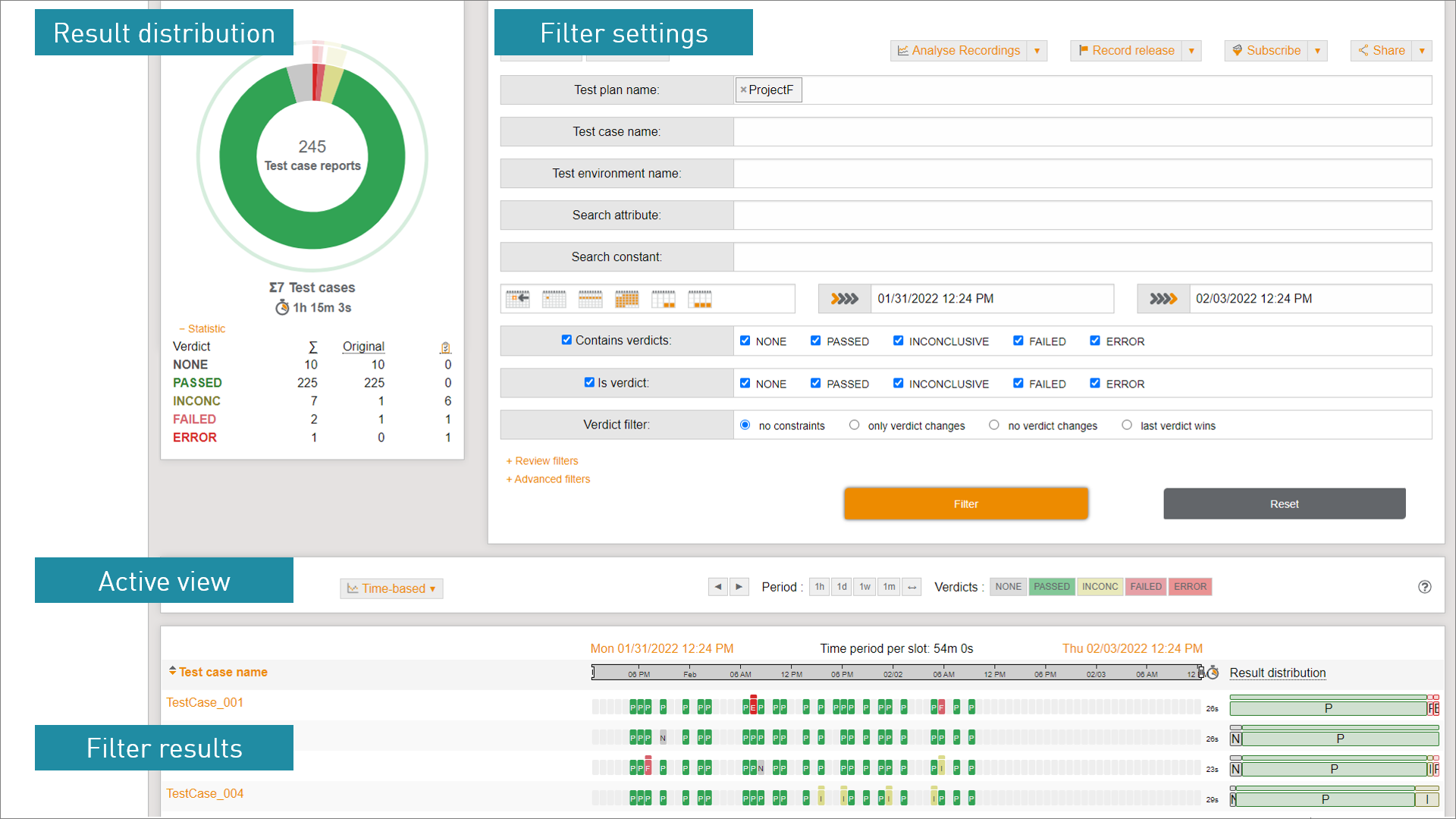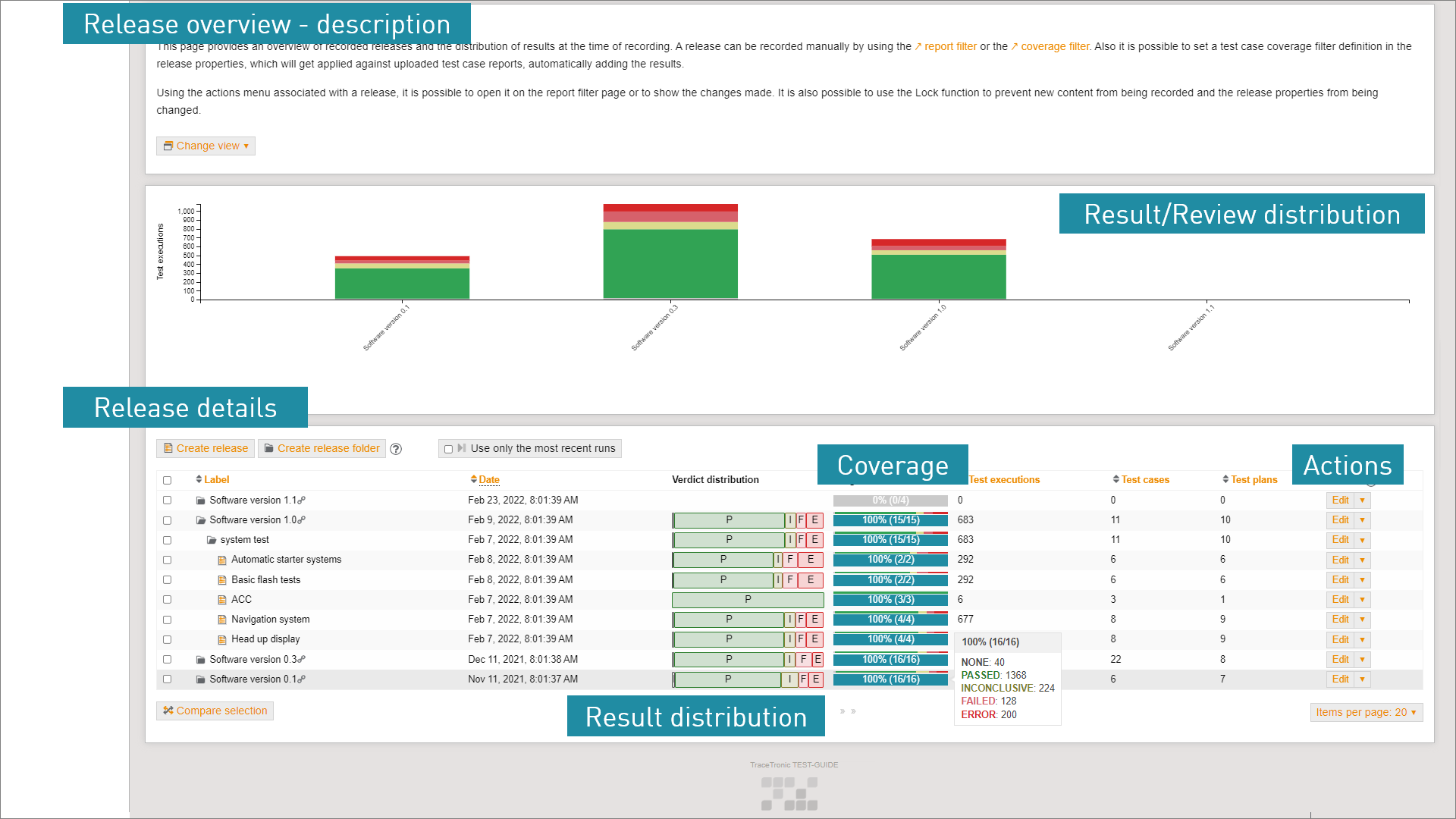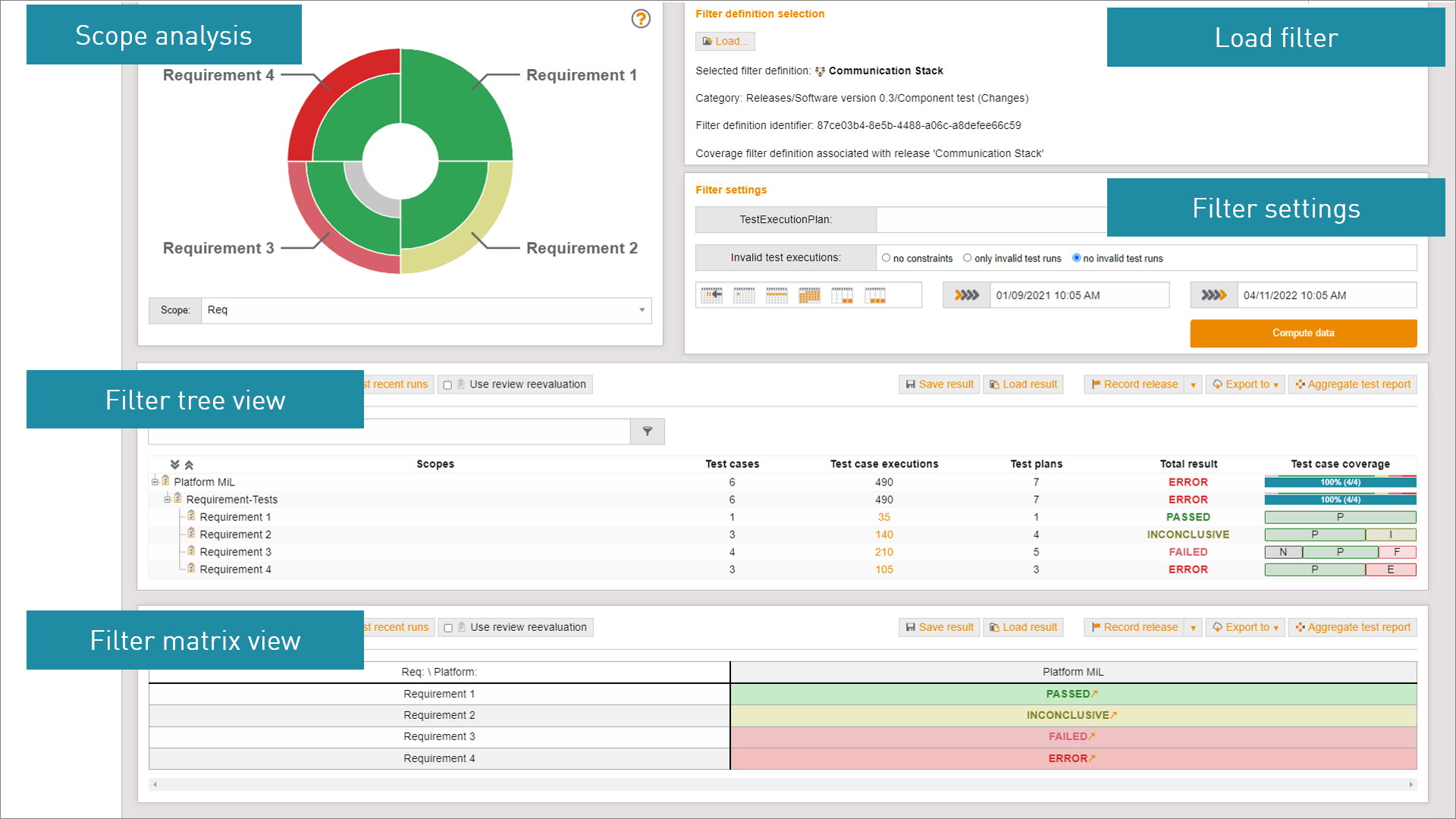test.guide scales test execution automatically
test.guide makes Continuous Testing easy. As soon as test jobs are in the pipeline, they are executed. The distribution to physical or virtual test resources runs fully automated. Essentially, it's about distributing a test job to the right test bench. Sounds simple at first. However, if thousands of test jobs need to be distributed simultaneously, automatically and continuously to scalable test resources, then full power is required.
test.guide automates the execution of your tests in the pipeline so that they are distributed to suitably configured physical or virtual test benches and executed in the order of their prioritization. Added to this, test.guide ensures the optimal use of the available test resources so that idling does not occur. With so-called playbooks, which describe the entire setup required for test execution, the process of automated distribution of test jobs is even more convenient. That is, already during the creation of the test-suite. Interested? Feel free to contact us.
test.guide optimizes resource utilization
Knowing when and which test resources are available is test.guide's strength. With integrated monitoring, the vital data, test executions and also configurations of each connected test bench can be accessed in real time. Especially with many test executions, it is extremely important to keep an eye on the test resources. The time on the test bench is too valuable to waste it without being used. Availability, utilization, disk storage capacity, configurations, ongoing test executions – all need to be maximized.
That's why we have deliberately added a little extra. Or more precisely, a small add-on: the ResourceAdapter. It is an agent that allows such a comprehensive monitoring of test resources. Once installed, it continuously sends all information from the test bench PCs to the central test.guide server via the monitoring API. There, this data is collected and can be accessed in real time.