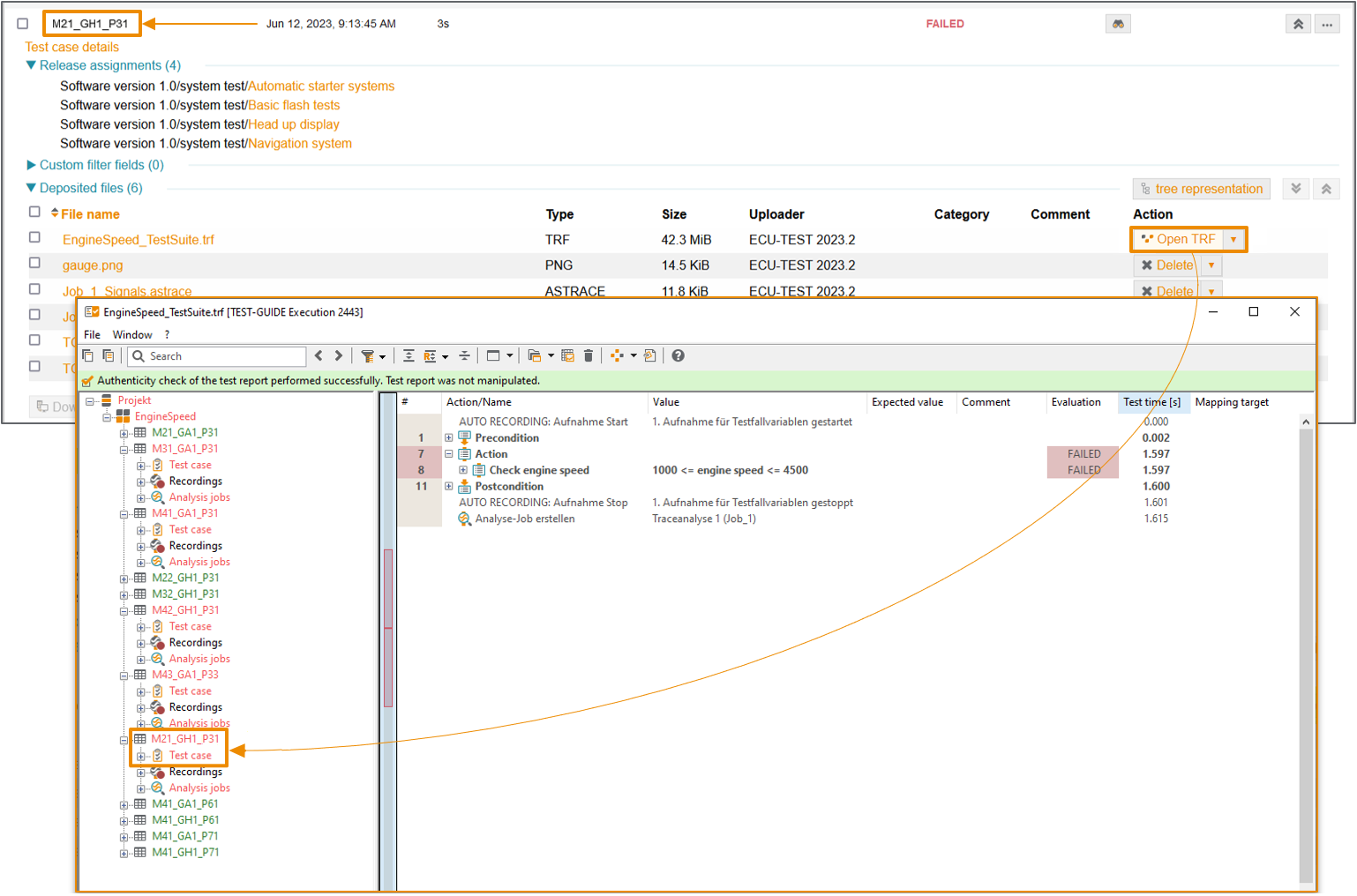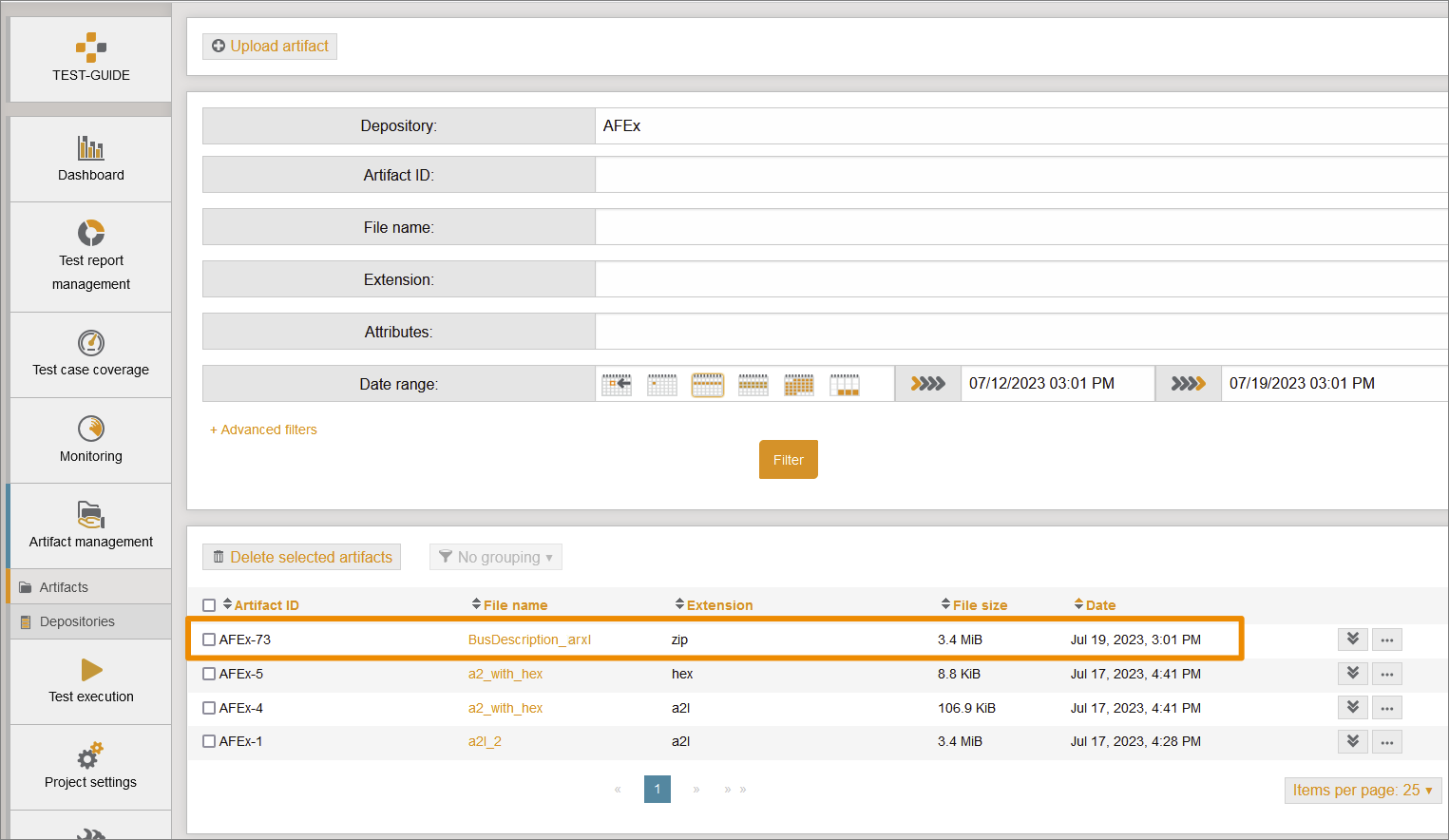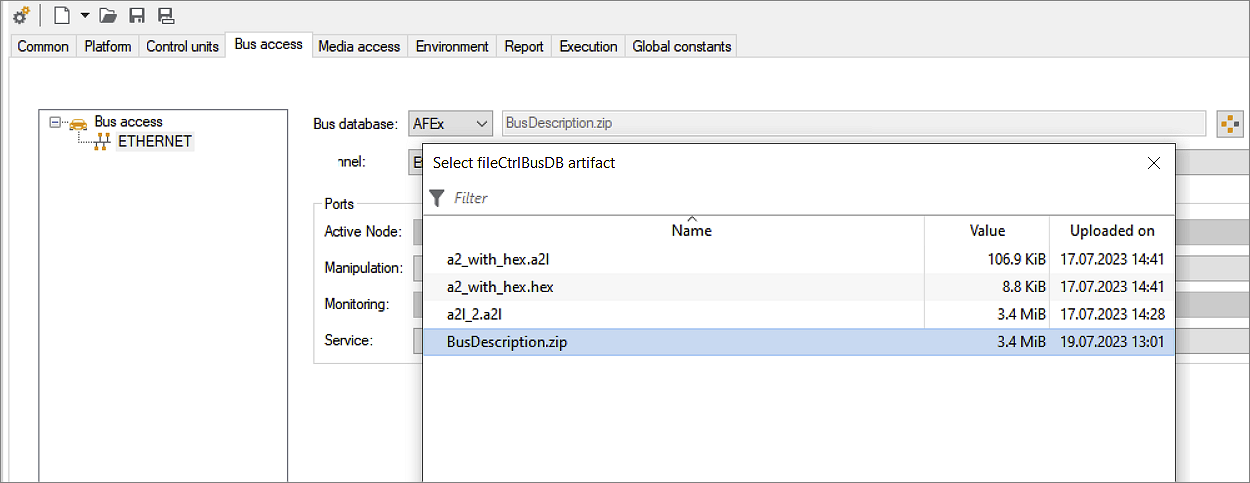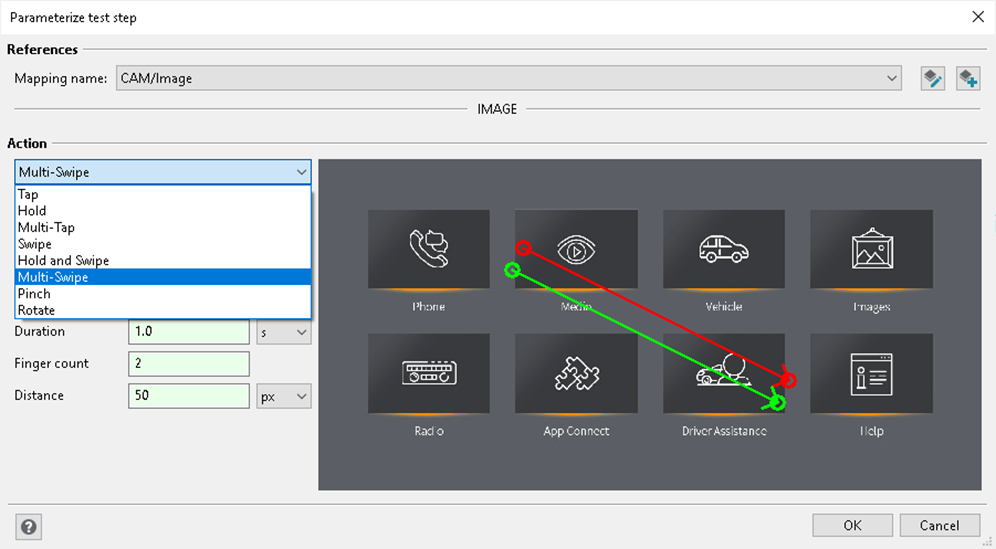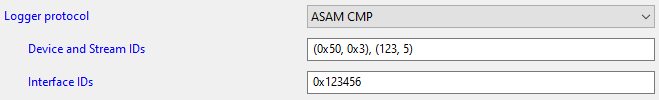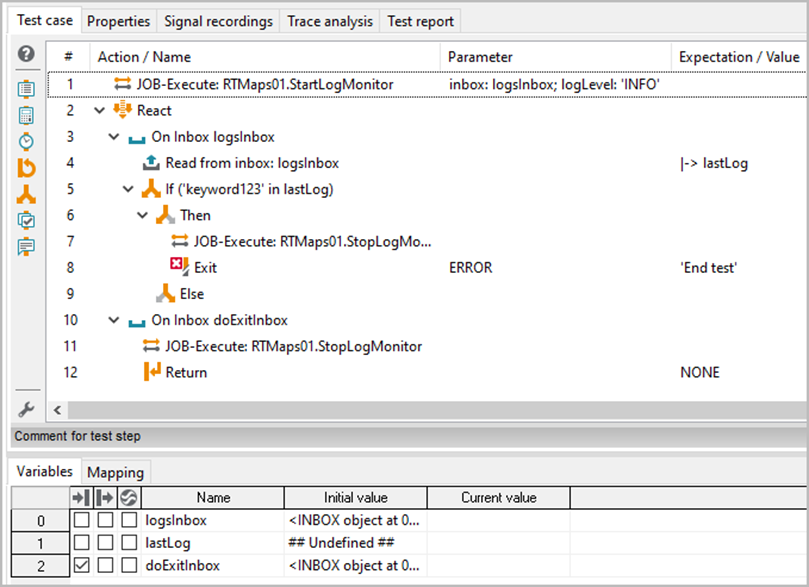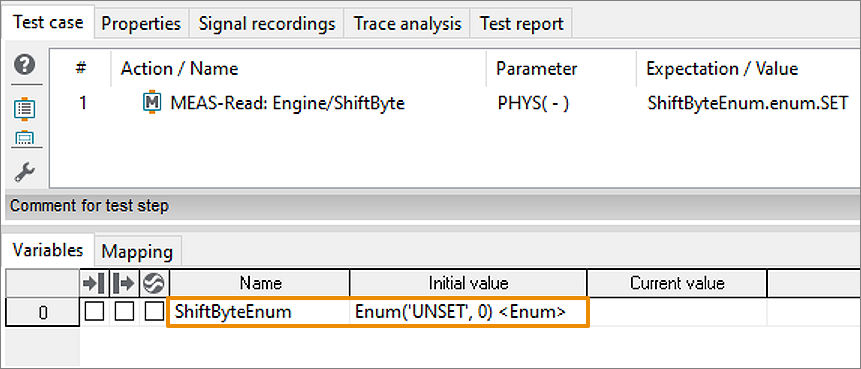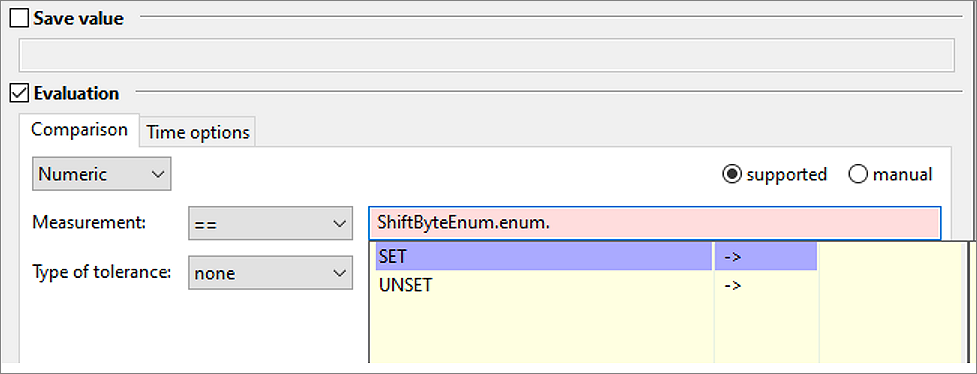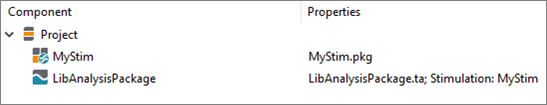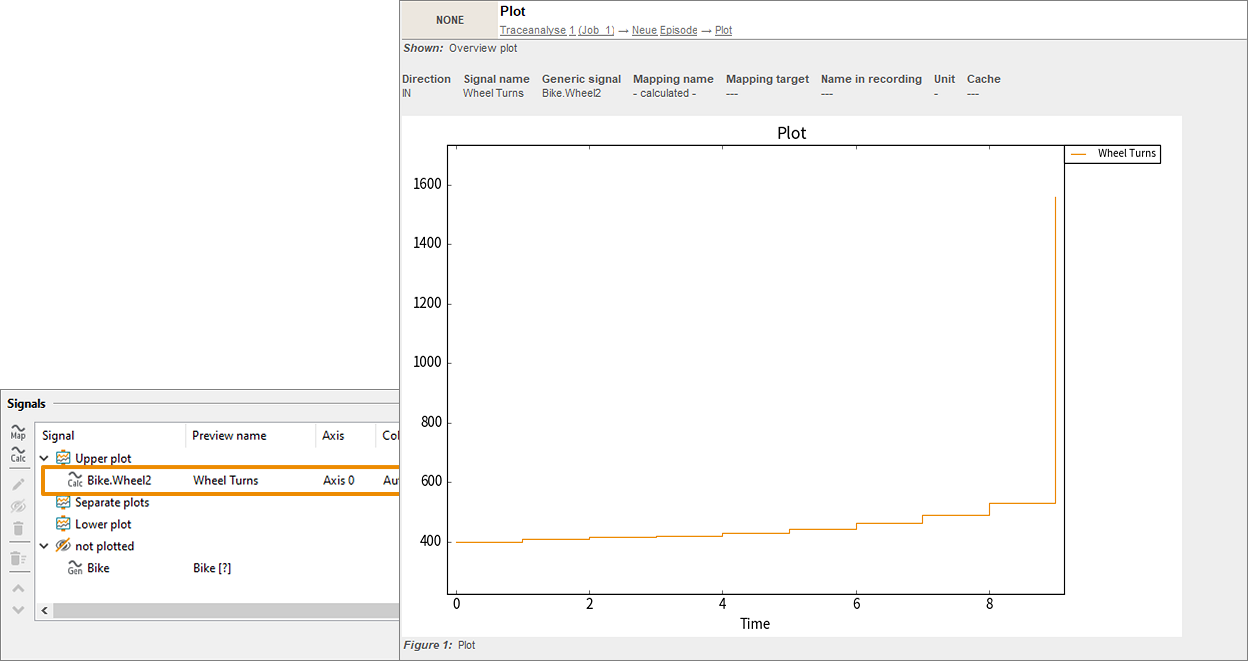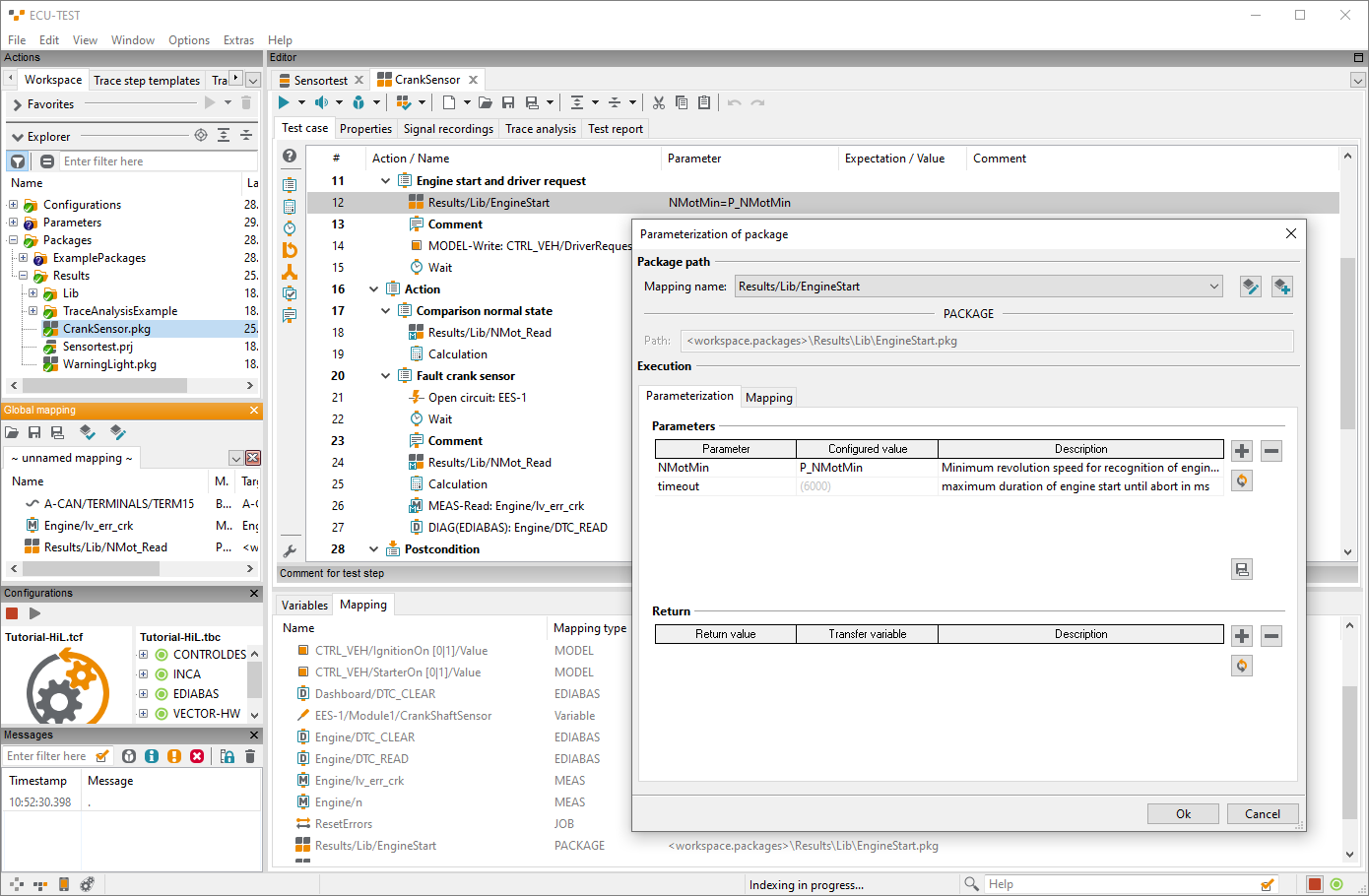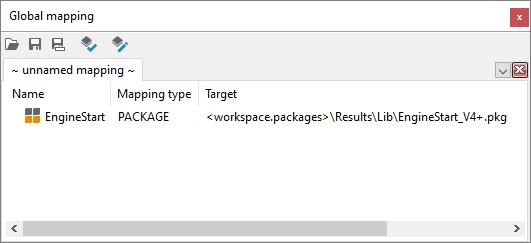Since ECU-TEST 2023.2 project and package reports can be displayed in the locally installed TRF viewer with a simple click from TEST-GUIDE. The TRF Viewer automatically downloads hosted artifacts as soon as they are needed.
With ECU-TEST 2023.3 this function has been improved even further. Artifacts referenced by project reports are now reliably identified and loaded by TEST-GUIDE.
Downloaded reports and artifacts are stored in a subfolder of the temp directory. This cache directory is now automatically cleaned so that only recently used reports are kept. The corresponding algorithm is configured in the program settings.
ECU-TEST Release 2023.3
Top features at a glance
Automotive File Exchange now also for bus databases
Touch input test step
Until now ECU-TEST offered interaction with screen contents only via tool specific job test steps. These are very technical, not transferable and not very intuitive.
The new action Touch input on the Image element in the Media access tab, now allows intuitive input of various actions directly with the screen content in front of your eyes.
Supported Actions: Tap, Hold, Multi-Tap, Swipe, Hold and Swipe, Multi-Swipe, Pinch, Rotate
Note: Currently, the test step is only supported in combination with ADB.
The new action Touch input on the Image element in the Media access tab, now allows intuitive input of various actions directly with the screen content in front of your eyes.
Supported Actions: Tap, Hold, Multi-Tap, Swipe, Hold and Swipe, Multi-Swipe, Pinch, Rotate
Note: Currently, the test step is only supported in combination with ADB.
Evaluation of RTMaps logging during simulation
New features for the REST API
Constants submitted are available at the configuration start
In the test configuration and the testbench configuration, global constants can be set via REST API and are available when the configuration is started.
In the test configuration and the testbench configuration, global constants can be set via REST API and are available when the configuration is started.
Display error message in case of failed report upload
Previously, error messages were only displayed in the ECU-TEST log file. The error message that currently appears in the log is now also sent back via the REST API endpoint.
Example: "Auth failed", "Report already uploaded", "..."
Previously, error messages were only displayed in the ECU-TEST log file. The error message that currently appears in the log is now also sent back via the REST API endpoint.
Example: "Auth failed", "Report already uploaded", "..."
Enum variables revision
Visualization of individually calculated signals in the plot
Individually calculated signals can be defined for a plot. This makes it now much easier to plot specific elements of an array or attributes of an object-valued signal, such as SOME/IP messages.
It is also possible to calculate with one or more signals or to specify a constant value. The identifier for the legend can be assigned independently of the formula.
It is also possible to calculate with one or more signals or to specify a constant value. The identifier for the legend can be assigned independently of the formula.
AutoSPY: Import of bus loggings and search for signal conditions
If additional signal data is required for understanding or evaluating a trace analysis, it can be subsequently imported into an existing AutoSPY document. While AutoSPY Analyzer only supported MDF4 and CSV files so far, it now also allows the import of additional signals from bus logging files of type ASC, BLF and TTL.
If you have too much signal data in an AutoSPY document to view it manually only, the search function in AutoSPY Analyzer helps you to find specific events in the trace quickly and easily.
In addition to numeric and Boolean signals, the search function now also supports text-valued signals whose samples are single characters or strings.
If you have too much signal data in an AutoSPY document to view it manually only, the search function in AutoSPY Analyzer helps you to find specific events in the trace quickly and easily.
In addition to numeric and Boolean signals, the search function now also supports text-valued signals whose samples are single characters or strings.
PREVIEW
Package Mapping
Why do packages reference each other directly?
How can I replace a package call comfortably in the whole workspace by another one?
How can I call alternative packages from a single call test step depending on the configuration/project/...?
Can I name a package differently when calling it in the test case?
How can I replace a package call comfortably in the whole workspace by another one?
How can I call alternative packages from a single call test step depending on the configuration/project/...?
Can I name a package differently when calling it in the test case?
These and many other questions were asked by users again and again.
The answer: Calling a package in ECU-TEST is simply "different" from running a diagnostic job or reading a model variable.
However, this is not the way it has to be.
From ECU-TEST 2023.4 on, package calls are realized via our mapping concept. All basic workflows remain the same.
Drag 'n Drop from the Workspace Explorer inserts the familiar test step. But this one no longer has an address line, but a mapping reference.
The answer: Calling a package in ECU-TEST is simply "different" from running a diagnostic job or reading a model variable.
However, this is not the way it has to be.
From ECU-TEST 2023.4 on, package calls are realized via our mapping concept. All basic workflows remain the same.
Drag 'n Drop from the Workspace Explorer inserts the familiar test step. But this one no longer has an address line, but a mapping reference.
Changing the target is done as usual from other quantities by overmapping the entry with another package.
If all package usages should be customized, this can easily be done via a global mapping. The method is the same as for other test quantities
When opening existing packages, all existing references are updated and suitable local mappings are created.
If all package usages should be customized, this can easily be done via a global mapping. The method is the same as for other test quantities
When opening existing packages, all existing references are updated and suitable local mappings are created.
This new concept will be rolled out with ECU-TEST 2023.4.
Attention: The support of global constants in package references is discontinued with this migration. Package references with reference to global constants are migrated. But all test cases are still executable..
Attention: The support of global constants in package references is discontinued with this migration. Package references with reference to global constants are migrated. But all test cases are still executable..