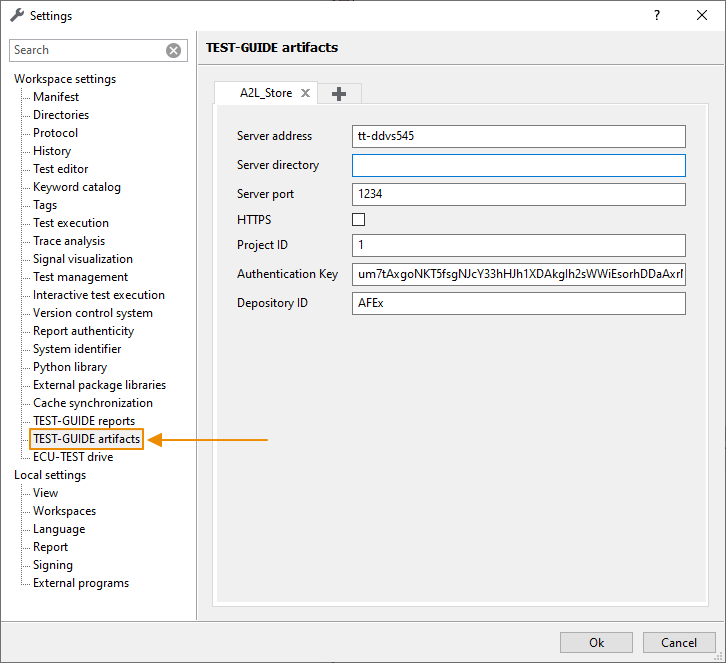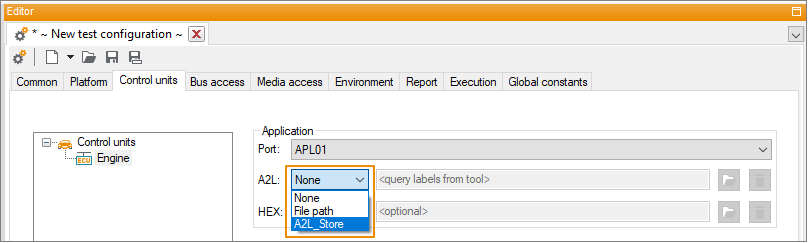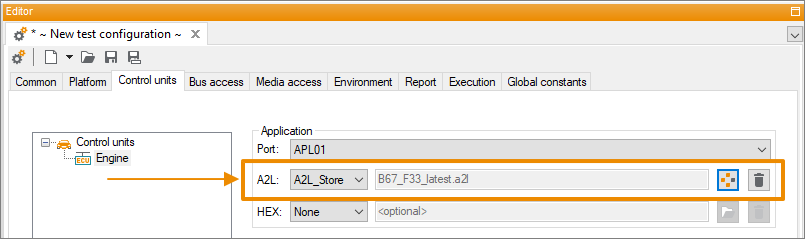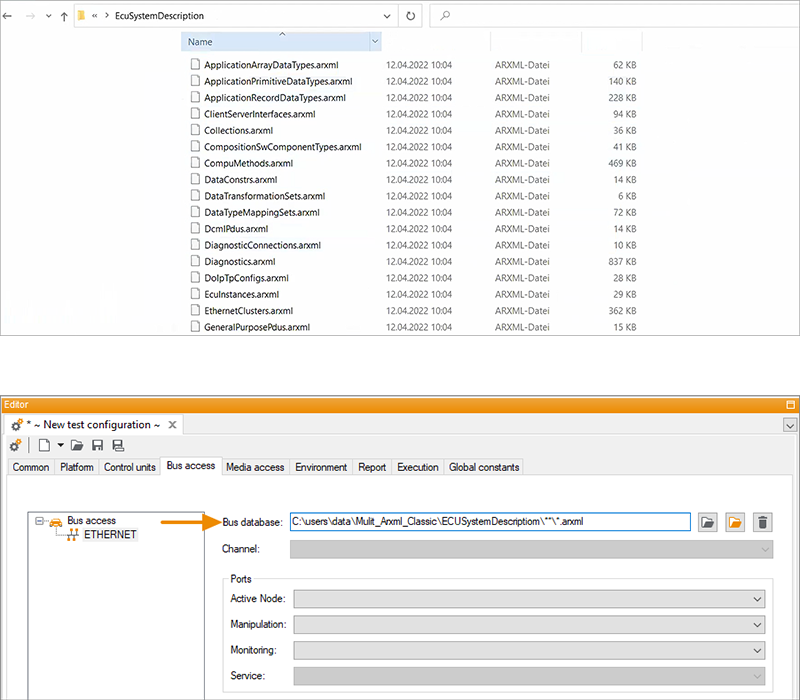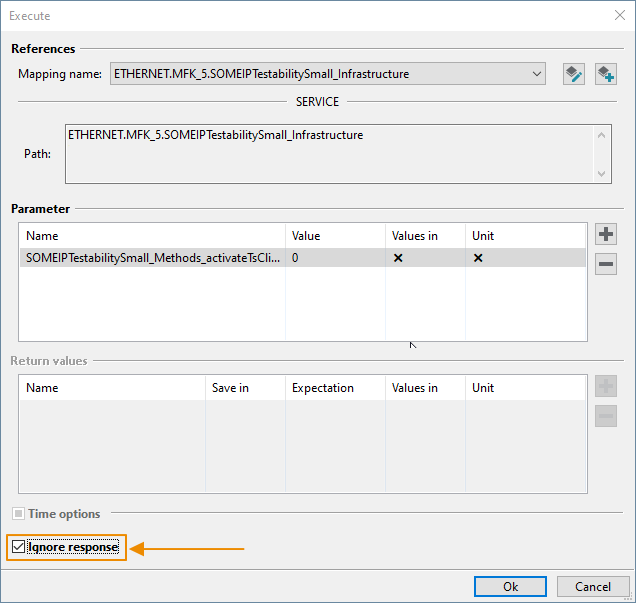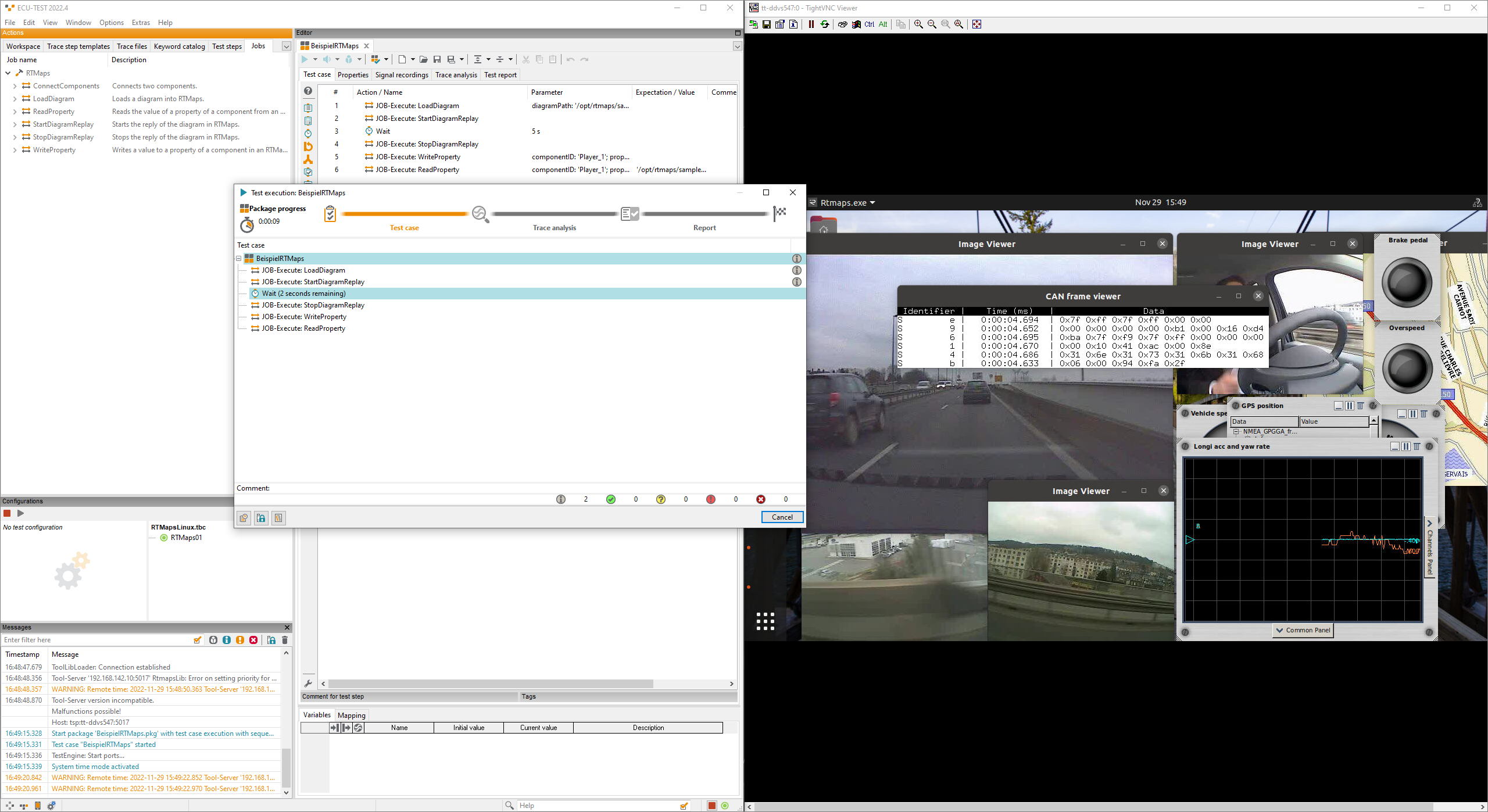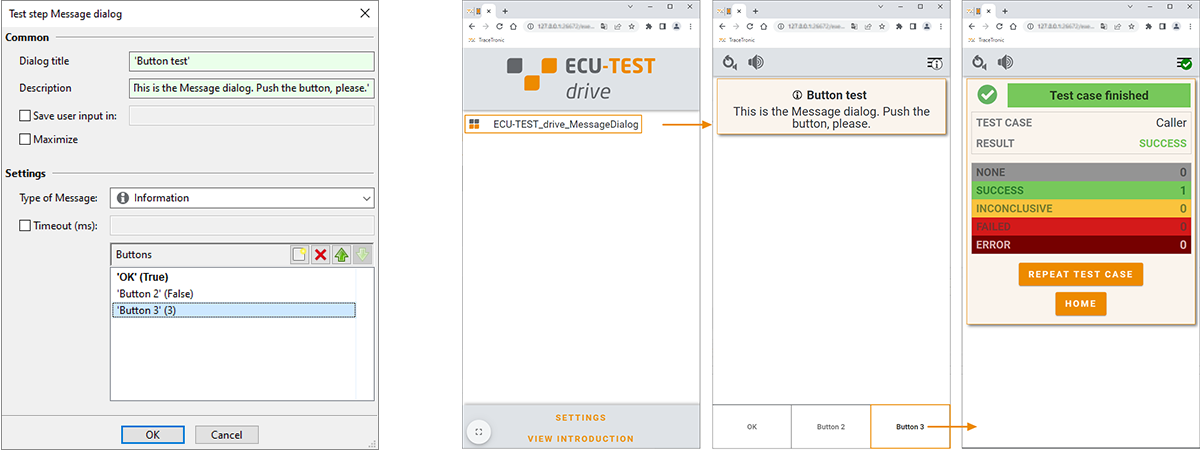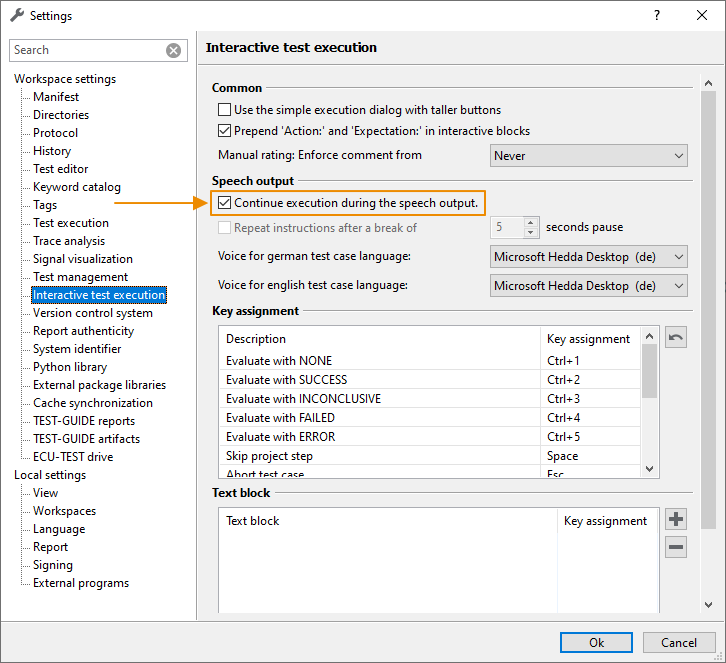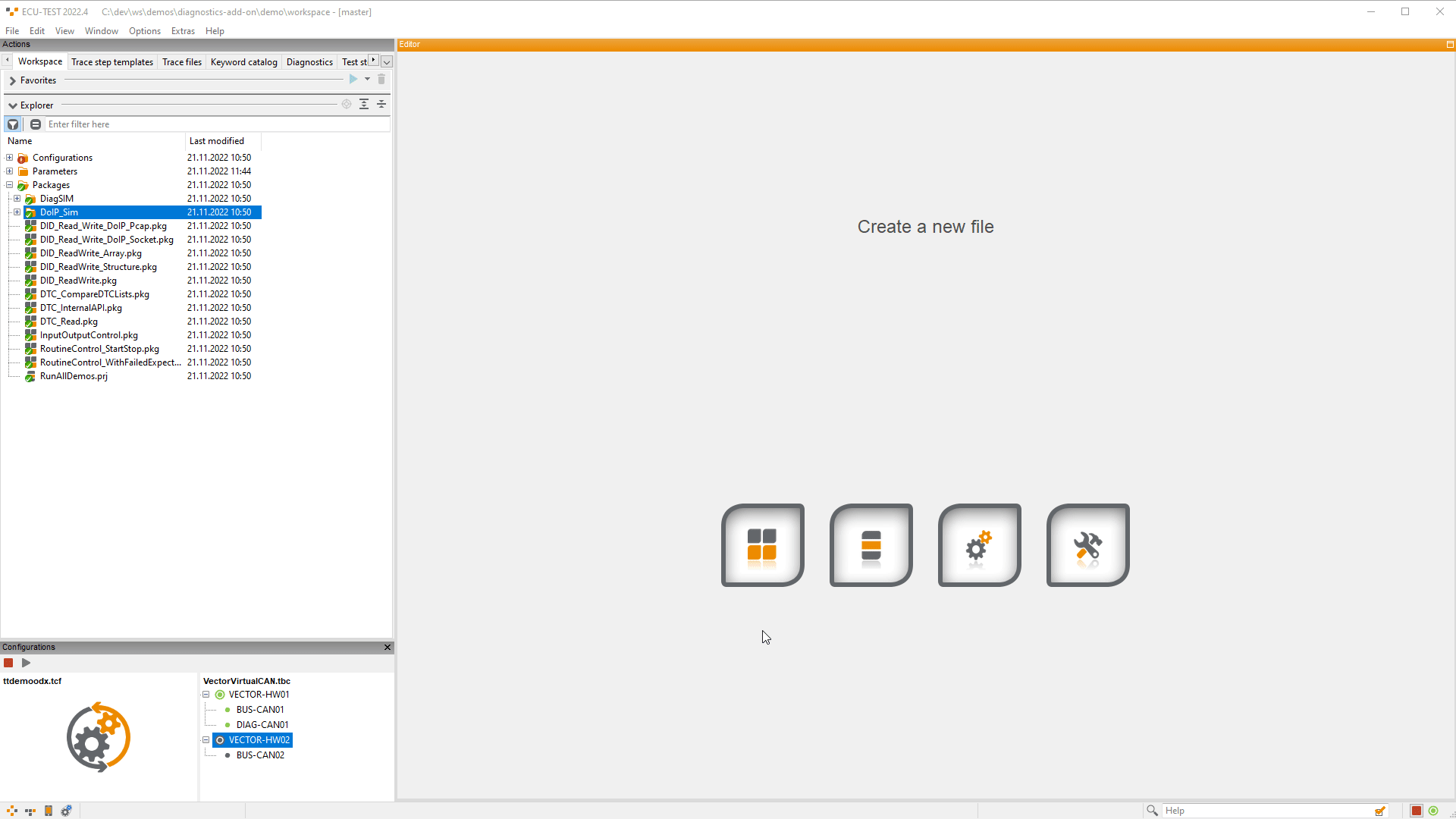ECU-TEST 2021.3 introduced the synchronization of artifact caches via TEST-GUIDE depositories. For this purpose, the TEST-GUIDE depository was configured in the ECU-TEST settings under Cache synchronization. The current release contains additional enhancements to further centralize the deployment of artifacts and reduce the size of workspaces.
From now, on A2L and HEX files can be referenced by an ID in a TEST-GUIDE depository instead of by a (local) file path. For this purpose, we have expanded the ECU-TEST settings to include the option TEST-GUIDE artifacts. This also allows the configuration of multiple depositories.
ECU-TEST Release 2022.4
Top features at a glance
ARXML: Split file support for AUTOSAR Classic
Electrical system descriptions are often available not just in one file, they can also be split between different files. To read in the individual files, the folder in which the split files are located is entered in the Bus databases field. It is important that the bus description files are complete overall, even if they are split between different files.
At the start of configuration, the bus description files of the directory are parsed and are available afterwards.
Note: Both unzipped and zipped archives can be read in.
At the start of configuration, the bus description files of the directory are parsed and are available afterwards.
Note: Both unzipped and zipped archives can be read in.
Protocol tests for Ethernet-based protocols
The specification-compliant implementations of the ethernet-based protocols SOME/IP, MACsec, and the MKA protocol used for key exchange are essential building blocks for functional electrical system communication. For testing robust protocol implementations, ECU-TEST offers new options for influencing the communication flow, for example feeding in faulty data. A detailed description of the new functions can be found in the user documentation section Manipulating network packets.
Calling service methods without waiting for response
Initial connection to RTMaps
RTMaps from Intempora is a component-based software development and execution environment which enables users to time-stamp, record, synchronize and play back data from various sensors and vehicle buses. Product info
ECU-TEST drive and the 'Message dialog' test step
With the Message dialog test step, a separate, interactive dialog with freely definable buttons for test execution can be created in ECU-TEST. When using this test step, its content is now also displayed in ECU-TEST drive and can be operated there. In ECU-TEST drive, the title, the message type, the corresponding description and the defined buttons are displayed. Depending on the selection and the configuration of the buttons, the test result is displayed.
More flexible speech output
It is now possible to execute speech output asynchronously during interactive testing. To do this, activate the checkbox 'Continue execution during speech output.' within the ECU-TEST settings under Interactive test execution option.
Alternatively, you can stop the speaker prematurely by pressing a button during synchronous readout.
Alternatively, you can stop the speaker prematurely by pressing a button during synchronous readout.
Creating variables from returns of sub-packages
When creating test cases in ECU-TEST, packages with a simple structure and different properties and functions are often reused in other packages.
Thus, the actual test case package is composed of many individual packages, or sub-packages.
In the current version, the creation of such nested test case packages is even easier, because the already defined variables of a sub-package are transferred directly into the new test case package with variable type, initial value, and description.
Thus, the actual test case package is composed of many individual packages, or sub-packages.
In the current version, the creation of such nested test case packages is even easier, because the already defined variables of a sub-package are transferred directly into the new test case package with variable type, initial value, and description.
FEP3 trace analysis
For connected FEP3 systems ECU-TEST now supports the recording and storing of FEP3 signals. For these signals, evaluation in the form of trace analysis is also possible.
Silver XIL
With the new ASAM: XIL based connection to Synopsys: Silver, we optimized the previous connection in the following points.
Note: Silver XIL supports Silver from version U-2022.12.
- Flexibility: The connection works independently of the GUI. In Silver, any multiplier can be used for the display without influencing the automation.
- Execution with SilverSim: Instead of the GUI application, the headless simulator can alternatively be addressed directly.
- Execution under Linux: The interface is ready for future Silver versions with XIL support. This means no changes to the test case implementations are required.
Note: Silver XIL supports Silver from version U-2022.12.
CANoe/CANalyzer 16
The new version 16 of CANoe/CANalyzer is supported.
Note: The XiL API 2.2 included in CANoe 16 is currently not supported. Using the XiL port with CANoe/CANalyzer 16 requires an older XiL API installation.
Note: The XiL API 2.2 included in CANoe 16 is currently not supported. Using the XiL port with CANoe/CANalyzer 16 requires an older XiL API installation.